For many of us scheduling an appointment online, downloading a new app on our smartphone, or booking an online service are all part of our daily routine. We undertake these activities as they are a necessity in today’s modern digital world. The analogue alternatives are often not available.
On the other hand, designing an app is not something most of us can do (although with the help of low-code tools this is becoming easier). Conversely, there are still people who do not even have access to the internet.
Some data suggests that around 40% of Europeans have insufficient or no digital skills. This seems like a lot considering the growing application areas of digitalization.
In another blog I wrote about the fact that we need to become digitally fitter in order to prepare for the future. This means to both have basic digital skills and to work on developing technological skills.
So, which skills do we mean when we talk about digital skills? And is there a way to know how digitally fit we actually are?
The Digital Competence Framework for Citizens
The Digital Competence Framework for Citizens (DigComp) contains 5 application areas with 21 skills that each citizen should equip themselves with. Developed by the Joint Research Centre of the European Commission it has been available in its current form since 2016. I think it’s a really useful tool to first identify which digital skills we are talking about.
Here’s the summarized list:
| Area | Digital Skills |
| Information and data literacy | Browsing, searching and filtering data, information and digital content Evaluating the relevance of the source Storing and managing data, information and digital content |
| Communication and collaboration | Interacting, communicating and collaborating through digital technologies (3) Participatory (online) citizenship Netiquette (Guidelines for the communication in the digital environment) Managing one’s digital identity and reputation |
| Digital content creation | Creating and editing digital content (2) Understanding how to apply copyright and licenses Programming |
| Safety | Protecting devices, personal data and privacy (2) Protecting individual and social well-being in a digital setting Being aware of the environmental impact of digital technologies |
| Problem-solving | Identifying needs and technical problems and providing solutions (2) Using digital tools to innovate processes and products Keeping up-to-date with the digital evolution. |
The list is comprehensive. We see that there is more to digital competence than simple internet browsing or connecting via social media.
The second question is how we can assess the level of our digital skills.
The DigComp 2.1 has an answer for that. It identifies 8 levels of competence:
| Level | Complexity of tasks | Autonomy | Cognitive domain |
| 1 Foundation | Simple tasks | With guidance | Remembering |
| 2 | Simple tasks | Autonomy and with guidance where needed | Remembering |
| 3 Intermediate | Well-defined and routine tasks and straightforward problems | On my own | Understanding |
| 4 | Tasks, and well-defined and non-routine problems | Independent and according to my needs | Understanding |
| 5 Advanced | Different tasks and problems | Guiding others | Applying |
| 6 | Most appropriate tasks | Able to adapt to others in a complex context | Evaluating |
| 7 Highly specialized | Resolve complex problems with limited solutions | Integrate to contribute to the professional practice and to guide others | Creating |
| 8 | Resolve complex problems with many interacting factors | Propose new ideas and processes to the field | Creating |
How to use the DigComp
Let me remind you about the Common European Framework of Reference for Languages (CEFR). It has been around for some time and has been widely used, especially in CVs. It defines language skills in the areas of understanding, speaking, and writing and describes 6 levels of competence: Basic user (A1, A2), Independent user (B1, B2), and Proficient user (C1, C2). The levels are well-defined, there are tests that help determine users’ level of proficiency and because it comes to living human languages, we can intuitively assess whether we are beginners, intermediate users, or experts.
In order to better understand the DigComp we could use a comparison to something we are already familiar with, like the CEFR. Similarly to CEFR, the DigComp refers to 5 areas (information and data literacy, communication and collaboration, digital content creation, safety, problem-solving). In CEFR these are listening, reading, spoken interaction, spoken production, and writing.
Like with languages it’s possible to be proficient in one area (for instance reading) and intermediate in another (writing). However, given that one area in the DigComp consists of more than one skill, determining a person’s level of competence gets more complicated. For example, within the area of “Communication and Collaboration”, you might be an expert in “Interacting, communicating and collaborating through digital technologies”, but the awareness about “Managing your digital identity” may not be your strong side.
Furthermore, the DigComp contains a more nuanced differentiation between the levels of competence (8 levels instead of 6). When can I consider myself an advanced level and when a highly specialized one? What is the exact difference between an advanced level 5 (applying) and an advanced level 6 (evaluating)?
The above tables give you an idea of what to consider in order to describe your digital skills in your CV. Though some effort is needed for its practical application, I would still recommend it as one of the best and most comprehensive frameworks at the moment.
Some practical examples of how to apply it can be found in this publication. Check it out!
An online testing tool that helps you map your digital skills can be found here.
The European Commission has announced an update of DigComp for 2022. Hopefully, its use will then be simplified.
Photo above: Screenshot DigComp.
Update 2022: here is the update.


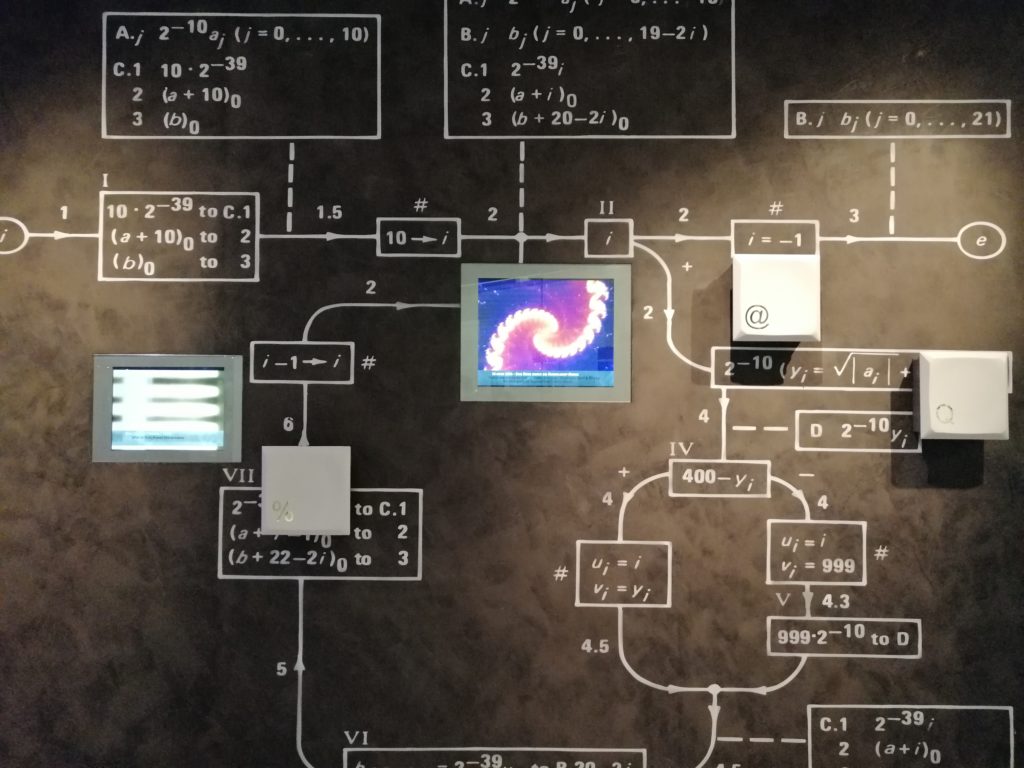

Leave a Reply